What is Docker? What it’s used for and how it works.
Docker is an open-source platform that allows you to automate the deployment, and management of applications using containers. Containers are lightweight and portable environments that package the necessary software and dependencies, ensuring that applications run reliably across different computing environments. In this article, we will delve into the key components of Docker, explore its various use cases, and discuss some alternative technologies in the containerization domain.
What is Docker?
Docker is a containerization technology that provides a consistent and efficient way to package, distribute, and run software applications. It enables developers to encapsulate their applications along with their dependencies into isolated containers. These containers are fully self-contained and have everything needed to run the application, including the code, runtime, system tools, libraries, and settings. Docker allows developers to build, ship, and run applications on any infrastructure seamlessly.
One of the key advantages of using Docker is its portability. Since Docker containers encapsulate all the necessary components for an application to run, they can be easily moved across different environments without any compatibility issues. This portability makes it easier for developers to work on applications locally and then deploy them to production environments with confidence, knowing that the application will behave similarly in both places.
Furthermore, using containers encourages an architecture based around the concept of ‘microservices’, where monolithic applications are decomposed into smaller, independent services which can be developed, deployed, and scaled individually. This architectural approach allows for greater flexibility and scalability, as each service can be updated or replaced without affecting the entire application. By leveraging Docker's containerization technology, developers can build robust and resilient applications that are easier to manage and scale as needed.
Key Components of Docker
Docker is comprised of several key components that work together to provide its containerization capabilities:
- Docker Desktop: Docker Desktop is a user-friendly application that simplifies the installation and management of Docker on Windows and macOS systems. It provides a graphical interface for managing containers, images, and volumes, and includes tools like Docker Compose and Kubernetes. Docker Desktop streamlines the development workflow by offering a consistent Docker environment across different operating systems.
- Docker Engine: The Docker Engine is the runtime that executes containers. It is responsible for building, running, and managing containers on a host system.
- Docker Images: Docker Images are templates that contain the necessary files, libraries, and configurations to create containers. They serve as the building blocks for containers.
- Docker Containers: Docker Containers are the instances created from Docker Images. They are isolated, lightweight, and share the host system's kernel, allowing for efficient resource utilization.
- Docker Hub: Docker Hub is a repository of Docker Images, publicly available for sharing and distribution. It allows developers to host and pull images, making it easy to collaborate and use pre-built containers.
- Docker Compose: Docker Compose is a tool that enables multi-container applications to be defined and managed as a single service. It simplifies the process of defining application dependencies and coordinating their deployment.
- Docker Networking: Docker provides extensive networking capabilities that allow containers to communicate with each other and with other network resources. By default, all containers are networked together in a ‘bridge’ network, but Docker allows you to customize your networking environment to control communication between containers.
- Docker Volumes: Docker Volumes play a crucial role in Docker's architecture. Docker Volumes are used to persist data generated by Docker containers, ensuring that data generated by your application is retained even if the container is stopped or removed. For applications such as databases, this is crucial. Without Volumes, you would lose any data inside of your database whenever the container is stopped or removed.
For developers, Docker greatly simplifies the process of building, testing, and deploying applications. It eliminates the "it works on my machine" problem by ensuring that applications run the same way in development, staging, and production environments.
What is Docker used for?
Docker is widely used in various scenarios, ranging from development to production environments. Here are some of the key use cases:
- Application Packaging and Distribution: Docker provides a consistent packaging format for applications, which ensures that they can run reliably across different environments. Applications packaged as Docker Images are highly portable and can be easily shared, deployed, and scaled without worrying about compatibility issues or dependency conflicts.
- Microservices Architecture: Docker is particularly well-suited for building and deploying an architecture built around ‘microservices’. Each ‘microservice’ can run independently inside of its own container, facilitating scalability, isolation, and ease of deployment. Docker's lightweight nature and fast startup time make it an ideal choice for building large-scale microservices.
- Continuous Integration and Deployment: Docker plays a crucial role in enabling seamless continuous integration and deployment (CI/CD) workflows. It allows developers to define consistent and reproducible environments, ensuring that code can be built, tested, and deployed across different stages of the development pipeline reliably and efficiently.
- Hybrid and Multi-Cloud Deployments: Docker simplifies the process of deploying applications across multiple cloud providers or on-premises data centers. Containers can be easily migrated and run on different infrastructure platforms, enabling organizations to leverage the benefits of hybrid and multi-cloud architectures without vendor lock-in.
Furthermore, Docker's versatility extends beyond the aforementioned use cases. Let's explore a couple more scenarios where Docker proves to be a valuable tool:
- Development Environments Standardization: Docker ensures consistency across development teams by encapsulating applications and their dependencies in containers.
- DevOps Collaboration: In a DevOps environment, where collaboration between development and operations teams is crucial, Docker provides a common platform that bridges the gap between these two groups. By using Docker, developers can package their applications with all the necessary dependencies, making it easier for operations teams to deploy and manage them. This streamlined collaboration improves efficiency and reduces the chances of errors caused by miscommunication.
- Testing and QA: Docker is highly beneficial for testing and quality assurance (QA) processes. With Docker, you can create isolated testing environments that closely resemble the production environment. This allows for comprehensive testing of applications in a controlled and reproducible manner. Docker's ability to quickly spin up and tear down containers also enables parallel testing, reducing the time required for running test suites and accelerating the overall testing process.
As you can see, Docker's versatility and flexibility make it an invaluable tool in various domains. Whether it's application packaging, microservices architecture, continuous integration and deployment, hybrid and multi-cloud deployments, DevOps collaboration, or testing and QA, Docker provides the necessary tools and features to simplify and enhance these processes.
Docker Alternatives
Docker has gained significant popularity since its inception, and as a result, several alternative containerization technologies have emerged. Here are a few notable alternatives:
- Podman: Podman is a daemonless container engine that offers a more secure alternative to Docker. It does not require a background daemon and runs containers using the user's privileges, making it suitable for use in environments with strict security requirements.
- Kubernetes: Kubernetes is a container orchestration engine, heavily inspired by the Borg engine which is widely deployed at Google. Kubernetes is built around ‘clustering’, which connects multiple computers together, coordinating the actions that the computers take. Kubernetes provides a unified interface to deploy & monitor applications across multiple independent machines. If Docker is sheet music, Kubernetes is the orchestra director.
- HashiCorp Nomad: Nomad is similar to Kubernetes, in that it also ‘clusters’ together multiple independent machines. Nomad was also inspired by another containerization engine at Google, known as Omega. Like Kubernetes, Nomad can also deploy containerized applications across multiple machines. However, Nomad also excels at deploying applications that are not containerized through the concept of ‘task drivers’. Through these ‘task drivers’, Nomad allows coordinating the deployment of Windows IIS applications, Firecracker MicroVMs, and Podman containers, just to name a few.
In addition to these alternatives, there are a few other containerization technologies that are worth mentioning:
- OpenShift: OpenShift is a container platform built on top of Kubernetes. It provides additional features and tools for managing and deploying containerized applications, such as integrated developer workflows, built-in monitoring and logging, and support for multi-tenancy.
- Rkt: Rkt is a container runtime developed by CoreOS. It focuses on simplicity, security, and composability. Rkt containers are designed to be immutable and self-contained, making them easy to manage and deploy.
Each of these alternatives has its own strengths and use cases, and the choice of which one to use depends on the specific needs and requirements of your project.
In conclusion, Docker is a powerful and versatile containerization technology that has revolutionized the way applications are packaged, distributed, and deployed. Its key components work together seamlessly to provide a consistent and efficient environment for running applications across different computing environments. With its wide range of use cases and growing ecosystem, Docker continues to play a significant role in modern application development and deployment.
With DevZero, you aren't bound by your local machine. DevZero provides engineering teams with a friction-free, boundless resource-based environment, allowing them to stay in the flow as they code, build, test, and share dev environments seamlessly.
DevZero - An alternative approach to Docker Desktop
Ultimately developers use Docker as a dev environment. In today’s complex world, with multiple dependencies, you can’t properly build and test new code using isolated parts of the code. Using Docker gives developers an environment that includes all dependencies.
However, there are multiple challenges with that approach. Naming just a few:
- You are bound by your localhost resources. Docker itself is compute and storage intensive and developer often complaint about beachball and blue screens
- Long setup times for new employees
- Extra effort is required to share your environment with others if you want to do branch based testing. Alternatively dev/test will still be a bottleneck.
- Drift is a constant issue for developers using Docker Desktop.
To solve those challenges, DevZero is using Cloud Development Environments. With 1-click a virtual, cloud based workspace, with all its dependencies is created. That workspace is mounted to the developer’s localhost over a secure tunnel so while the developer is using his Local IDE, just like Docker Desktop, the environment is running in the cloud. It is not resource bound, and moreover it is burstable. It is named, yet not routed, so anyone inside the organization can collaborate.
New hire, new laptop or a new project? With a single click a workspace is created.
The workspaces are automatically synced so all developers work in a standard up-to-date environment.
With sophisticated virtualization, caching, snapshots and hibernation, DvZero reduces the cost of running those environments, while providing a responsive experience to developers. The good news - It’s free to try.
Conclusion
In conclusion, Docker is a powerful and versatile containerization technology that has revolutionized the way applications are packaged, distributed, and deployed. Its key components work together seamlessly to provide a consistent and efficient environment for running applications across different computing environments. With its wide range of use cases and growing ecosystem, Docker continues to play a significant role in modern application development and deployment.